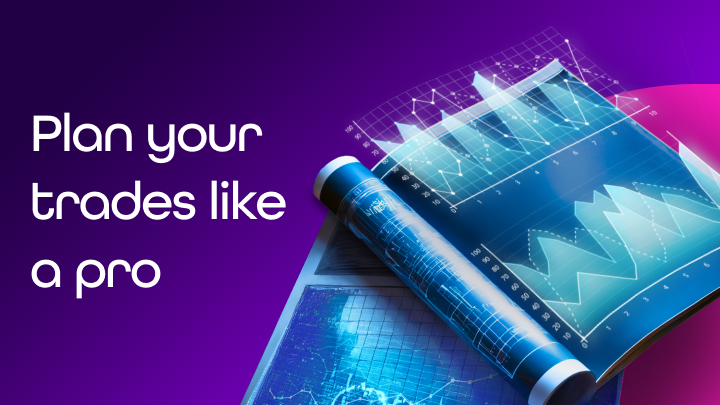Hidden Features of cTrader You Might Not Know About
Looking to gain more control over your trades? In this article, we'll explore powerful features on cTrader that can help you do just that.

With millions of users daily, cTrader is one of the most advanced trading platforms on the market. Whether you prefer the desktop, mobile, or web-based version, cTrader has you covered.
Planning to take on one of our challenges on cTrader? Perfect! This article is packed with tips and tricks to help you hit your target even faster.
Precise Risk Management at Your Fingertips
Top traders always know exactly how much they’re willing to risk on each trade. You can too! Master the art of controlling your losses, and the profits will follow. With cTrader, you have access to powerful tools designed to elevate your risk management game.
Stop Loss in Just Two Clicks
A well-placed Stop Loss is the cornerstone of every successful trader’s strategy. It’s your safety net – when the price hits your predetermined level, the trade automatically closes. Trading without a Stop Loss? That’s like riding a motorcycle without a helmet—risky and dangerous.
While some platforms make setting a Stop Loss complicated, cTrader keeps it simple. You can do it in just two clicks! Right-click on the price level in the chart, select “Set Stop At,” and you’re all set. Need to adjust it later? Just click and drag the Stop Loss directly in the chart for easy, on-the-go changes.
Crosshair for Accurate Measurements
Another powerful tool is the Crosshair, a cursor feature that makes it easy to measure distances on the chart in pips – perfect for setting stop losses or planning trades. Simply click, hold, and drag the cursor from one point to another. A small table next to the cursor will display the distance in pips, the number of candles, and the exact price level.


Trailing Stop Loss: Let Your Stop Loss Follow Your Profits!
You’ve been there – you open a position, the price moves in your favor, profits are looking great, and then suddenly, while you’re not watching, your position closes on a Stop Loss that stayed too low. Frustrating, right?
With cTrader, built by traders for traders, that frustration becomes a thing of the past. The Trailing Stop Loss feature ensures your Stop Loss keeps up with your winning trades. As the price moves in your favor, your Stop Loss automatically follows – like a loyal companion.
Whenever the price rises and works in your favor, the Trailing Stop Loss adjusts automatically, staying at the same distance you initially set. But if the price turns against you, the Stop Loss remains in place, protecting your profits.
Setting it up is easy – just tick the “Trailing Stop Loss” option when entering a new position, or edit an existing one. And you’re good to go!
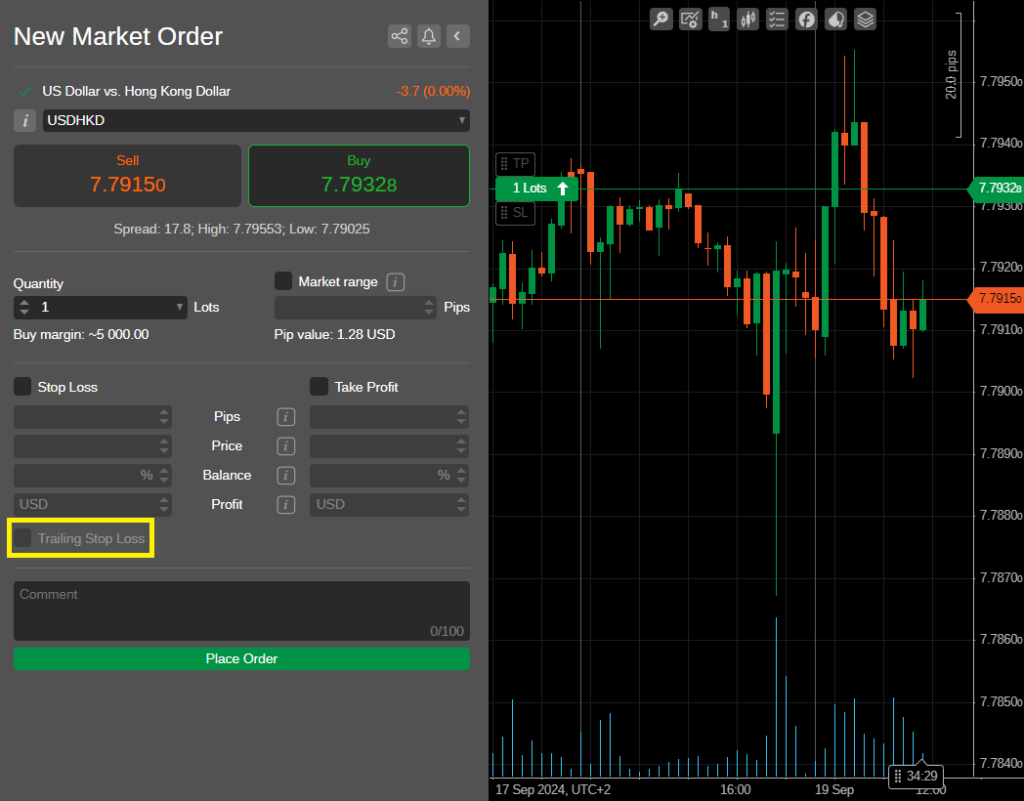
More Convenient Position Control
Compared to older platforms, cTrader makes entering trades easier and more intuitive. Plus, it offers several features to streamline your position management.
Opened the wrong trade? No worries – counter positions to the rescue!
Every trader’s been there – accidentally opening a trade in the wrong direction. But with cTrader, fixing it is a breeze. Just a click or two and you’re back on track! In the TradeWatch window, simply click the curved arrow next to your position to close it and instantly open a new one in the correct (opposite) direction with the same volume. Want to double the volume? Click the button with two parallel arrows, and you’re set!
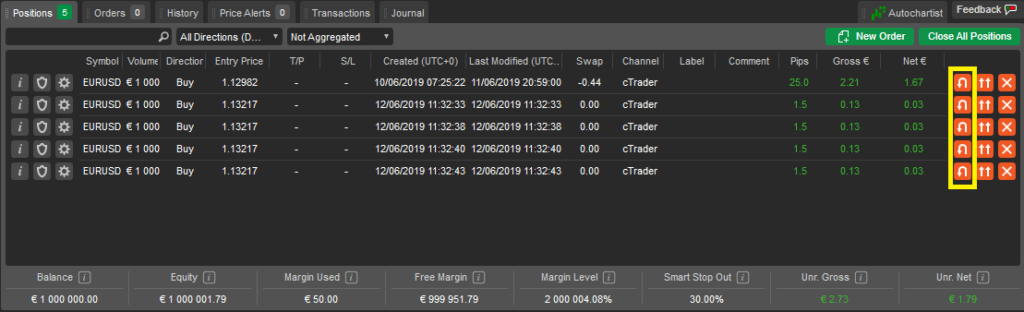
Gradual Closing of Positions
If you’re holding a position with more volume than you’re comfortable with, you can easily close a part of it without closing the entire trade. Just right-click on the position in the TradeWatch window, select Modify Order, and adjust the volume – either decrease or increase it. Reducing the volume will partially close your position, giving you more control over your risk.
With cTrader, you have complete control over your trades – just the way you need it.
Save Time with Templates – No More Tedious Chart Setup!
Every trading strategy needs its own specific setup – from time frames to indicators and chart displays. Adjusting these settings every time you open a new instrument can eat up valuable time. But with cTrader, there’s a simple solution: Templates.
With Templates, you can save your current chart, instrument, and display settings under a custom name. Next time, just a few clicks and your favorite layout is ready on a new chart. No endless clicking – just a quick template load, saving you time and sparing you the hassle.
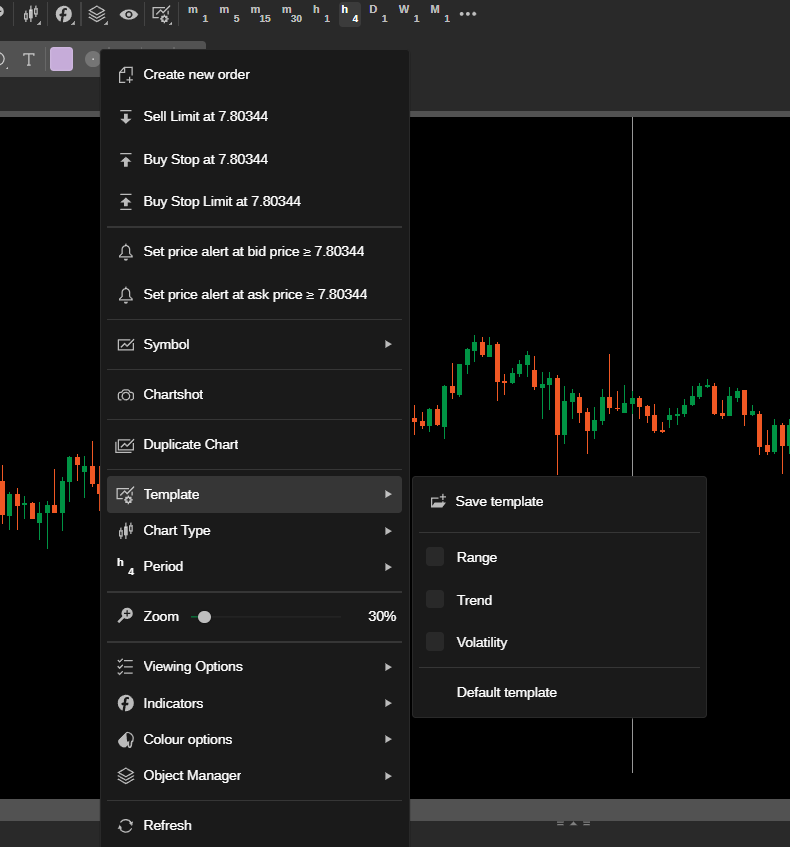
How do you save a template? It’s easy! Just make sure you have the standard arrow cursor selected, right-click anywhere on the chart, and choose Template -> Save Template. When you need to load it again, simply right-click, select Template, and choose your saved template.
Conclusion
cTrader is a platform developed by traders, for traders – and it shows. Compared to its competition, it offers more intuitive controls and a user-friendly graphical interface. The features we’ve mentioned here are just the tip of the iceberg. Once you start trading on cTrader, you’ll discover plenty more tools that will make your trading smoother and more efficient.